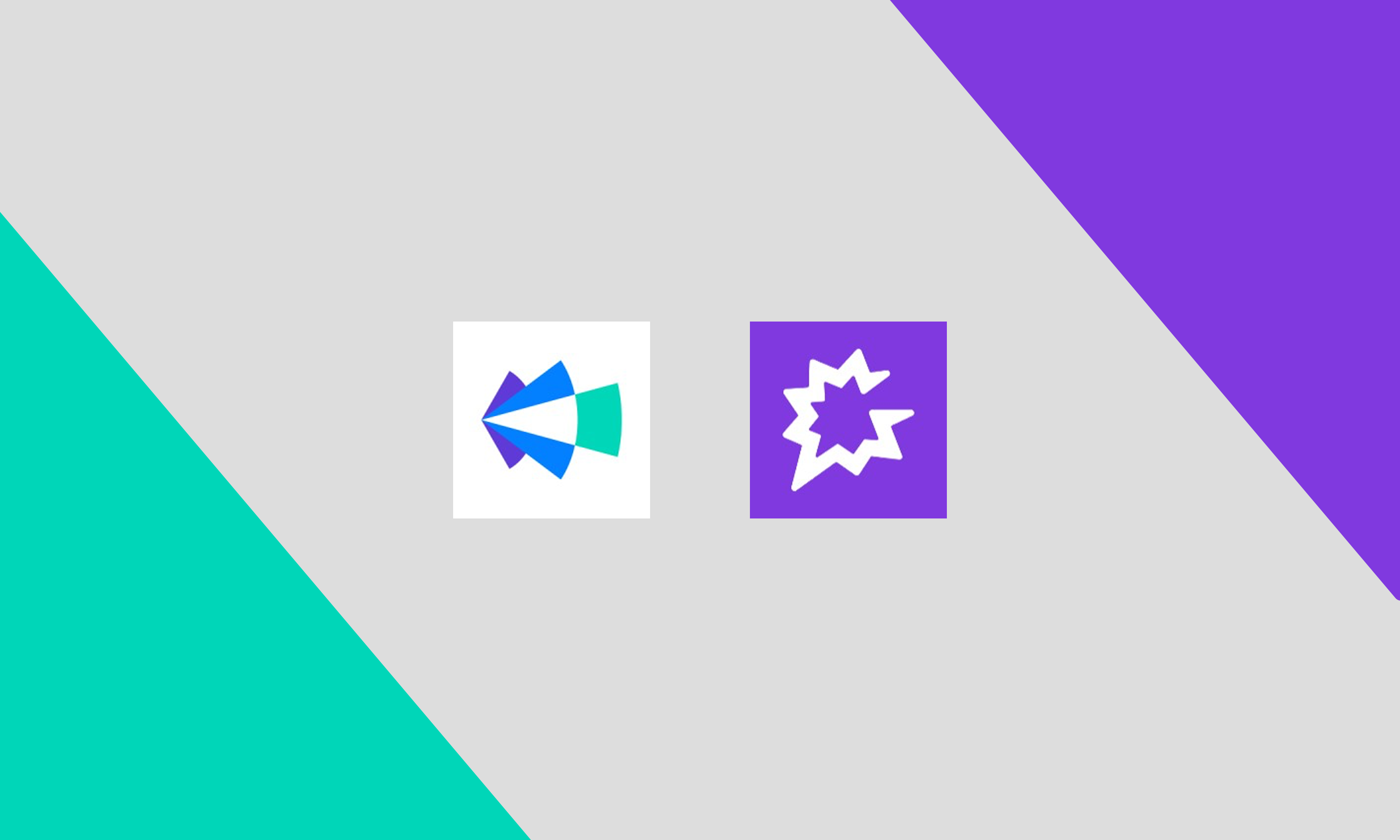A lot of reps we talk to are dying for warmer leads. Previous experience is one of the strongest intent signals out there. In fact, TrustRadius found that 61% of buyers named "own prior experience" as the #1 most commonly used resource at the largest companies (10,000+ employees.)
So whether you are an IC looking to track your champions or a leader looking prove the ROI of purpose built solutions (though doing a data test is probably easier), here are the basics of tracking job changes on LinkedIn and the gotchas to look out for:
Wasting time on irrelevant leads, missing leads because of the 90 day window, and the ability to measure and scale the data to all parts of your GTM team.
How to Use LinkedIn SalesNav to find Job Changes
The challenge - it's job changes, not Champion changes. There's no guarantee anyone is familiar with your product...If they don't know your product, it's just cold outbound.
Step 1: Build Your Account Lists
The Challenge: not all reps, especially at mature customers, have access to a export a full customer list
- Set up a customer list: The easiest way to do this is to upload a CSV of all your customer accounts.
- Set up a target account list: This is optional, but I find it helps to decrease some of the noise. You can also use company filters in LinkedIn’s Lead search
Step 2: Build Your Lead Search
The Challenge: relies on reps to set the right qualification criteria to respect routing and account ownership
- First filter down to possible champions by setting including your customer list under Past Company, and Set current company to include Target Accounts
- Add additional filters for your territory, etc.
- Filter down titles/seniority to find the right persona
Step 3: Try to Filter Down to True Champions
The Challenge: theres no way to know if someone actually used your product - making your outreach irrelevant and driving down response rates
There’s no way to make sure this list is people who actually used your product. In fact, the vast majority of people highlighted in this LinkedIn search probably has no idea of what your product is or does or how it was used. In many cases, people worked at your customer account well before they brought on your solution.
This means you are both driving down conversion rates by reaching out to cold contacts and spending your time inefficiently (both searching, and then adding people into your salesforce).
Here are three ways you can try to narrow down your target list to get more relevant contacts surfaced.
- Filter down by job changes (best practice)
- Try and use TeamLink connections to find warmth
- See if they are following your company on LinkedIn
Step 4: Add to Your Sequence and Salesforce
The Challenge: every step you add to a process leads to lower adoption and unworked champions
You should use what ever enrichment + sequencing extension your company supplies to add these contacts to a sequence. Checkout all of our top performing cadences here. There are different messaging recommendations based on the type of relationships.
If you are unsure whether or not they were customers, we recommend softening the language:
Hi {{first_name}} -
Noticed you were at {{past_company}}, and was curious if you were famiilar with Acme Co during your time there. We helped {{past_company}} accomplish x, y, and z.
Looking at {{new_company}}, I noticed * * observation * * .
Opposed to exploring how Acme Co could make a similar impact at {{new_company}}?
- {{sender_name}}
Step 5: Measure
The Challenge: you can only measure sequence performance rep by rep, not the impact of the channel at scale
Without a dedicated platform it's hard to measure the impact and scale resources. The best way to do this is track the sequence conversion rate in your sales engagement platform.
The Challenges
Challenge #1: Irrelevance
When we went through the job changes list manually we found:
- 27.7% of people were potential champions
- 16.7% of job changes were promotions, not job changes
- 55.5% of job changes were for people who had no familiarity with my product (were actually cold prospects).
That means 70+% of your time is being spent on the wrong people. This erodes trust in the data and the play. After a while, no one will try this outreach.
Challenge #2: The Relationship carries weight past the 90 day window
Using the job change filter only covers the past 90 days. Based on the data, even people who haven't used your product in over 2 years are 2.3x more likely to become an opportunity than your average cold contact. You're missing a huge portion of the pie.

Challenge #3: Measuring and Scaling the Play
By relying on reps to manually add contacts to salesforce + sales engagement platforms, you lose the ability to measure the impact of the play (in addition to spending more time building the lists, getting the contact information, etc). There is limited visibility into:
- Who's actually engaging former champions?
- How former champions are impacting your pipeline?
- How former champions are impacting revenue, win rate?
You are also missing out on the opportunity to leverage the data cross functionally like in:
- Targeted ABM campaigns
- Departure alerts for your CSM teams
- Helping your ops team keep your email data up-to-date to improve deliverability
Looking to see the ROI of champion tracking for your business?
Get a Data Test
We'll show you how many champions in your CRM have already found new ICP roles, and the opportunity for pipeline and revenue
A picture is worth 1000 words
To sum it all up: