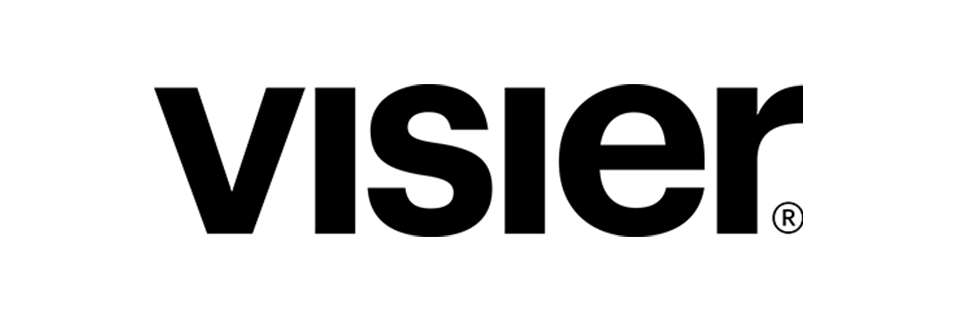Calendar Sync
Automatically capture and log every contact and meeting in Salesforce to get the complete picture of buying committees.

Get the whole picture
The average buying committee is 14-22 people, yet most Salesforce opportunities only have 1-2 contact roles even after sales teams spend 10% of their time manually creating contacts and logging activities.
Calendar Sync completes buying committee data, so you can:
Refine top personas for your next ABM campaign
Increase number of warm contacts for champion tracking and marketing engagements
Power accurate multi-touch attribution across all stakeholders in the buying committee, not just the source of the first meeting

How it works

1. Calendar Sync
Capture who meets with customer-facing teams, both retroactively and ongoing.
Capture who meets with customer-facing teams, both retroactively and ongoing.

2. Enrich Salesforce
Ensure all prospect and customer attendees are in Salesforce, enriched, with activity logged.
Ensure all prospect and customer attendees are in Salesforce, enriched, with activity logged.

3. Assign Opp Contact Roles
Automatically attach contacts to the opportunities they actively participate in.
Automatically attach contacts to the opportunities they actively participate in.
Opportunity Matching
Automatically create opportunity roles for contacts using their activity history with or without Calendar Sync enrichment.
Configurable look back windows for retroactive enrichment
Minimum meeting threshold to ensure every contact is actively involved in the opportunity they are assigned to