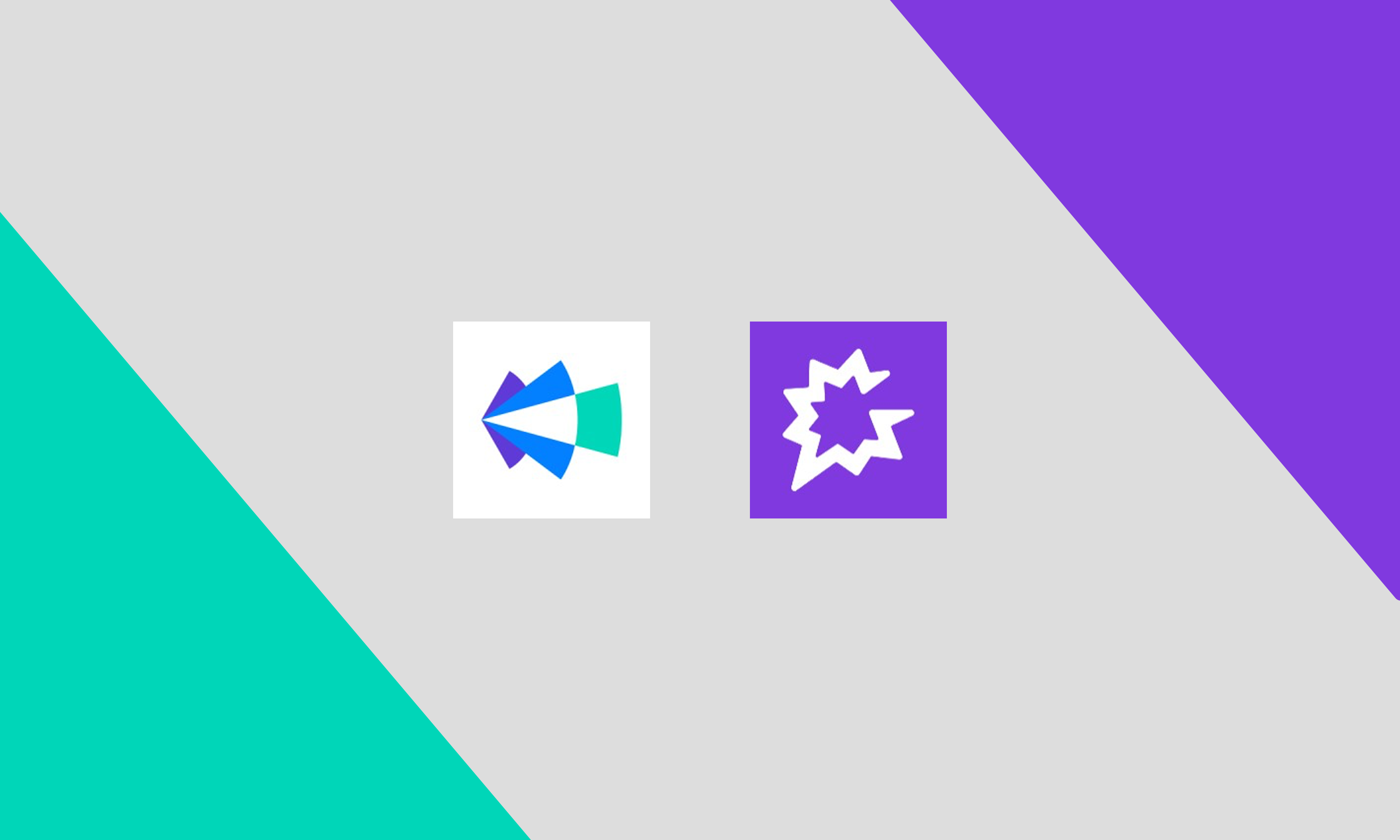How to use March Madness + LinkedIn SalesNav to set new meetings

With 16 teams left in the running, there's still time to book some meetings with a March Madness campaign. Last week I booked 4 meetings with 30 LI messages. Here's how I run my outbound:
Step 1: Find alumni in your ICP
The first step is finding alumni in your ICP. LinkedIn SalesNav is the easist place to do this. Use the filters to:
Filter down your key to your target accounts either using an Account list or industry and company size filters

Filter down to your target personas using the function & seniority filters.

Filter down down to the alumni network by adding in a filter for school and selecting the teams still in the running.

You can get an up to date list of schools here (the men's bracket). Women's basketball is blowing up (hats off to people like Caitlin Clark and Juju Watkins) - you can (and should) almost double by including the women's bracket too!
Pro Tip: Prioritize schools poised for the upset or schools with strong school spirit. They are most likely to respond.
Step 2: Pick your channel + offer
My best channel is LinkedIn messaging. Doesn't work for every audience. Choose where you're going to build out your messaging - a lot of teams find success with email. Usually I offer to buy them lunch via Amazon or Uber eats gift card. If your company uses something like Sendoso, you can coordinate with your marketing team for a March Madness themed offer.
Step 3: Start your outbound
Here's the messaging I use:
Message 1:

Message 2: (Only if they win)

Pro Tip: I like to do one school at a time to keep my outreach organized