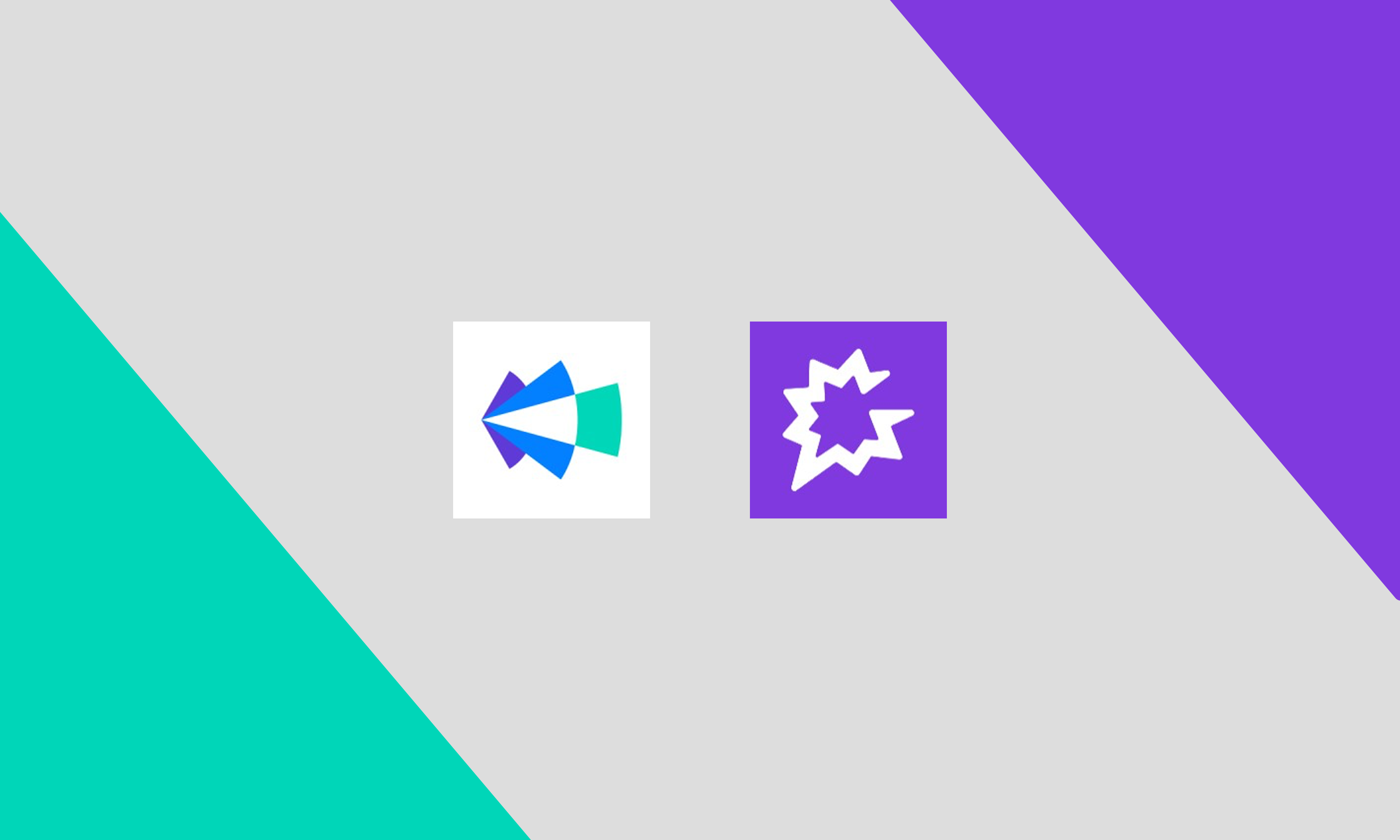Objective
Build a full picture of your buyers and influencers by identifying attendees from past meetings who were never added to Salesforce. These “ghost contacts” can’t be re-engaged if they aren’t visible.
Tools Needed
- Gong or Chorus (for transcripts and attendee metadata)
- Google Calendar or Outlook
- Salesforce
- Google Sheets or Excel
Step-by-Step Instructions
1. Pull Historical Meeting Data
- From Gong:
- Filter for meetings from the past 6–12 months
- Export attendee lists (names, emails, meeting title, date)
- From Calendar:
- Go to Settings → Import & Export → Export
.icsfile - Or manually browse by month
- Note all invitees on relevant customer/prospect calls
- Go to Settings → Import & Export → Export
2. Cross-Check with Salesforce
- Look up each attendee using Global Search
- Mark contacts as:
- Existing (no action needed)
- Missing (not in Salesforce)
- Incomplete (missing title, account, role)
3. Add and Enrich Missing Contacts
- For each missing person:
- Create a Contact or Lead record
- Assign to correct Account
- Enrich title and meeting context
- Add as “attended meeting on [date] re: [topic]”
4. Associate Contacts to Opportunities
- Go to the related Opportunity in Salesforce
- Add them to “Contact Roles” or “Opportunity Team”
- Specify role: Evaluator, Influencer, etc.
- Link them to the correct Activity
5. Re-Engage with Contextual Outreach
Example:
“Hi [Name], you joined us last fall for a meeting about [topic]. I wanted to follow up to see if [pain point] is still on the radar.”
6. Track Everything
Maintain a sheet or report with:
- Contact Name
- Meeting Date
- Associated Opportunity
- Status: Added / Enriched / Reached Out
- Follow-up Scheduled?
How Insider AI Automates This

Why It Matters
- Without Insider AI: You’re blind to who’s really in the deal.
- With Insider AI: Everyone who’s engaged is logged, enriched, and actionable.
Unlogged Attendee Tracker Template

Outreach Script Library for Unlogged Attendees
General Check-In After Missed Engagement
Subject: Re: [meeting topic] from [date]
Hi {{First Name}},
You joined us last {{Month}} for a meeting about {{project or use case}}.
I realized we didn’t get a chance to follow up directly, so I wanted to check in. Is {{challenge or objective}} still a focus for you or your team?
Let me know if there’s a better time to reconnect.
Best,
{{Your Name}}
Value-Add Follow-Up Based on Meeting Content
Subject: Thought this might help
Hi {{First Name}},
During our previous session with your team, you joined the discussion on {{topic}}. I came across something related to {{their challenge}} that might be helpful.
If it’s something you’re still tackling, I’d be happy to share more.
Either way, hope things are going well!
Best,
{{Your Name}}
Stakeholder Mapping Outreach
Subject: Following up from our group call
Hi {{First Name}},
I noticed you joined our call with {{Team or Person}} last {{Month}}. We’re mapping out key priorities for teams like yours and would love to hear your perspective especially around {{specific theme or challenge}}.
Are you open to a quick catch-up this week or next?
Thanks,
{{Your Name}}