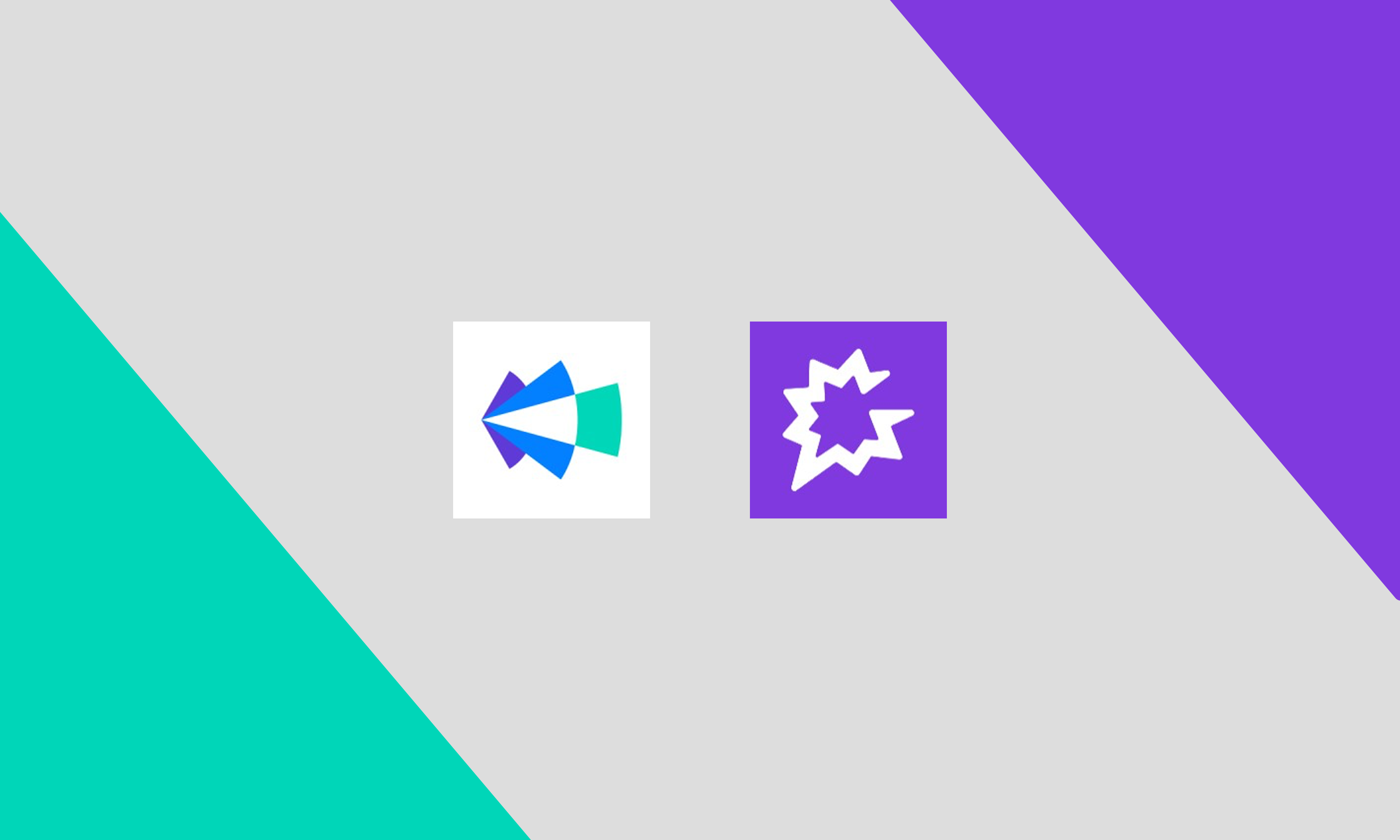Objective
Manually identify decision-makers and influential stakeholders who were either referenced in sales conversations or looped on meeting invites, but never directly engaged. These are often the people who make or break deals and Insider AI would normally surface them for your team.
Tools Needed
- Gong or Chorus – Transcripts of sales calls
- Google Calendar / Outlook – Access to meeting invites and metadata
- Salesforce – Opportunities, Contacts, and Activity logs
- LinkedIn / Org charts – To enrich and verify stakeholders
- Google Sheets or Notion – Tracker to monitor new contacts and outreach
Step-by-Step Instructions
1. Identify Priority Opportunities
Start with opps that:
- Were Closed-Lost at mid-to-late stage
- Are Open but stalled
- Were Closed-Won but had light stakeholder engagement (expansion opps)
Export:
- Opportunity name
- Stage + Close Date
- Owner / AE
- Meeting dates + activity logs
2. Review Call Transcripts for Executive Mentions
In Gong:
- Search transcripts for exec signals using keywords like:
- “Our CFO” / “My VP” / “Legal needs to review this”
- “I’ll run this by [Name]”
- “John will need to sign off”
For each:
- Note the exact quote
- Who mentioned the stakeholder
- Their role/title (if provided)
- Meeting date + opportunity
Cross-check in Salesforce:
- Are they already a Contact?
- Were they contacted directly?
2.5. Review Meeting Invites for Silent Stakeholders
Some key decision-makers may have been looped on calendar invites but never attended or were silent during the meeting.
From Google Calendar or Outlook:
- Filter for meetings tied to your target opportunities
- Look for:
- Pricing or decision-related meeting titles
- Late-stage calls with cross-functional participation
For each meeting:
- Open the invite
- Review all invitees (even if they declined or didn’t show)
- Look for:
- C-level or VP titles
- People from finance, legal, or IT
- Anyone marked “optional” or who was CC’d
Cross-check these names:
- Are they in Salesforce?
- Did they show up in Gong?
- Were they contacted?
If not, log them as a silent stakeholder and add to your tracker.
3. Enrich and Add to Salesforce
For each newly identified stakeholder:
- Use LinkedIn or internal data to confirm role and relevance
- Create or update their Contact record in Salesforce
- Associate them with the correct Account and Opportunity
- Add any relevant notes:
“Mentioned in 2/28 call. Finance sign-off. Loop in for pricing alignment.”
4. Draft Personalized Outreach
Reference how they were brought up or involved:
- “Your name came up during a call with your team last quarter...”
- “You were looped on the invite for our pricing review...”
- “Your team mentioned you’d likely be involved in final review steps…”
Keep it respectful, clear, and helpful not intrusive.
5. Track Outreach and Follow-Ups
Maintain a tracker with:
- Stakeholder name
- Title
- Source (transcript mention or calendar invite)
- Meeting date + opportunity
- Salesforce status
- Outreach status (Not Contacted / Contacted / Responded)
- Next steps
How Insider AI Automates This Entire Workflow

Why This Matters
Without Insider AI:
- You miss critical decision-makers who were referenced but never looped
- You overlook silent stakeholders CC’d on invites
- You rely on reps to remember and act on dozens of passing mentions
With Insider AI:
- Every stakeholder is surfaced automatically
- Reps are prompted to engage the right people at the right time
- Nothing slips through the cracks in a high-stakes deal cycle
Outreach Message Library - Executive Stakeholder Threading
Referenced in Past Call, Never Engaged
Subject: Your name came up during our conversation with [Company]
Hi {{First Name}},
You were mentioned in a recent conversation we had with your team while discussing [initiative or product area]. It sounds like your perspective might be important as things move forward.
I wanted to quickly reach out and see if [specific topic or challenge] is still a focus for you. I'm happy to provide a recap or explore if a quick sync makes sense.
Best,
{{Your Name}}
CC’d or Invited to a Past Meeting
Subject: Looping back from [Month] meeting invite
Hi {{First Name}},
I noticed you were looped on a calendar invite for a [demo / pricing / project] conversation we had with your team last [Month]. I wanted to follow up in case you had context or input related to [problem or initiative].
Would you be open to a brief chat to align, or I’m happy to share a quick summary over email?
Thanks so much,
{{Your Name}}
Mentioned as a Final Decision-Maker
Subject: Following up on internal alignment
Hi {{First Name}},
Your team mentioned that you’re involved in reviewing or approving decisions related to [project / area]. I’d love to briefly connect or share a 2-minute summary to keep you in the loop.
Totally understand if timing isn’t right. Let me know what’s best for you.
Thanks,
{{Your Name}}
Executive Brought Up in Legal / Procurement / Security Context
Subject: Helping finalize next steps
Hi {{First Name}},
During our last few calls with your team, it came up that [Legal / Finance / Procurement] would be part of the final review process. I wanted to reach out directly in case you’re part of that conversation or have any questions we can help clarify.
Let me know if it’s helpful to share what’s already been discussed.
Appreciate your time,
{{Your Name}}
Stakeholder Mentioned Early But Never Re-Engaged
Subject: Checking back in
Hi {{First Name}},
You were referenced early on during our conversations with your team about [project], and I wanted to check back in to see if this is still on your radar or if priorities have shifted.
If it makes sense to revisit, I’d be happy to bring you up to speed or set up a brief catch-up.
Best,
{{Your Name}}